urobe
Contributor
- Joined
- Jan 27, 2017
- Messages
- 113
After I upgraded my existing core installation to scale last night, I the following message:
mpt2sas_cm1: log_info(0x31160000): originator(PL), code(0x16), success
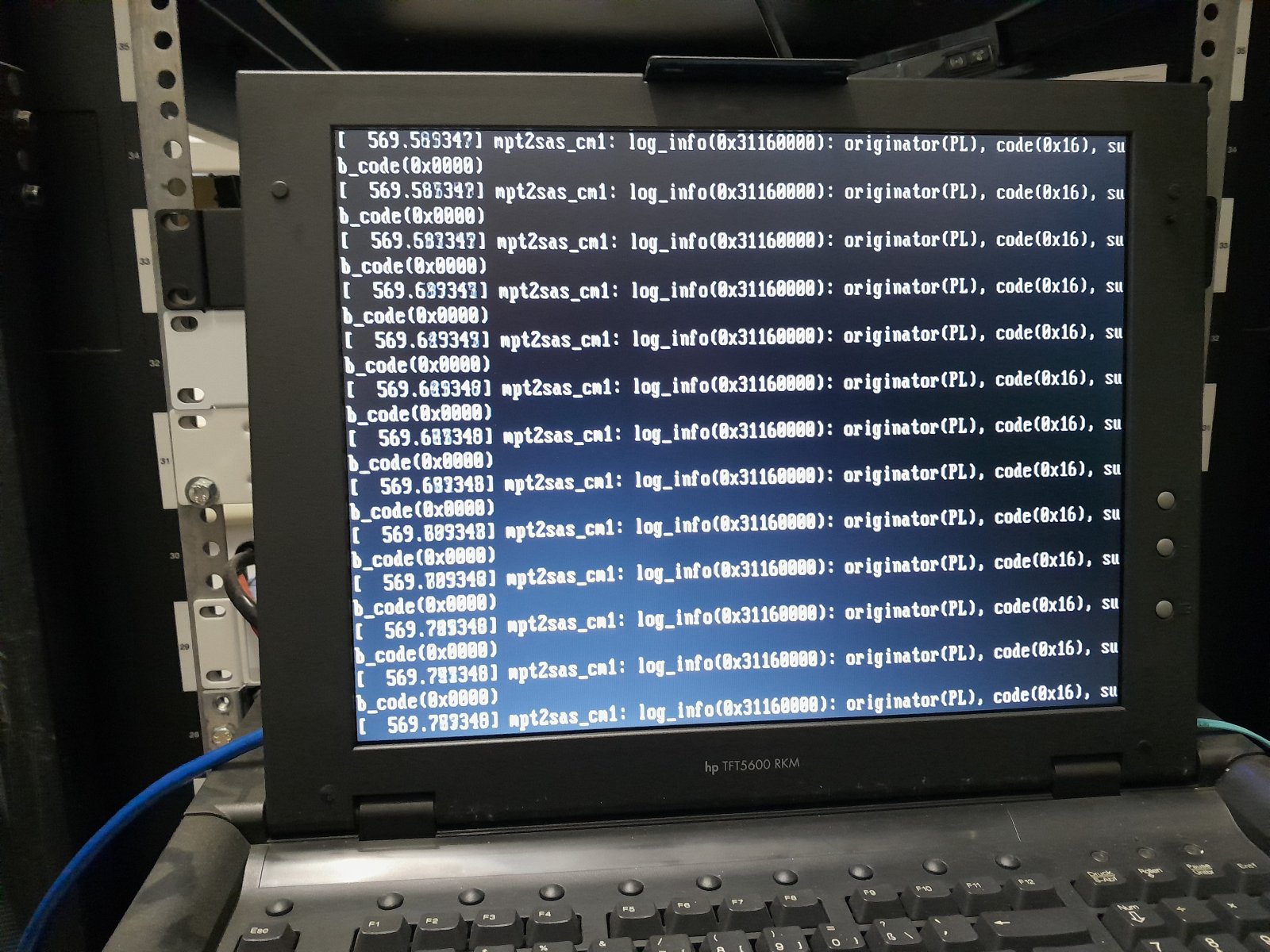
I tried adding the pool form thatcore installation to a fresh scale installation, and I have the same issue there upon reboot. It takes quite a while but then boots normaly. First I thought it's probably a one time thing, but it happened again after another reboot.
Any hint or advice on how to prevent that is greatly appreciated!
-Tobi
mpt2sas_cm1: log_info(0x31160000): originator(PL), code(0x16), success
I tried adding the pool form thatcore installation to a fresh scale installation, and I have the same issue there upon reboot. It takes quite a while but then boots normaly. First I thought it's probably a one time thing, but it happened again after another reboot.
Any hint or advice on how to prevent that is greatly appreciated!
-Tobi
