I have two Freenas file servers (FS05 and FS06) both are identical in hardware configuration, I've noticed drives keep randomly being labelled as faulted with a small about of READ/WRITE errors. If I use smartctl on the disks they are healthy and have no errors.
Info:
Chassis - Dell R510 + 2x SuperMicro SC847J
OS - FreeNas 9.3-STABLE (latest update)
Network - 10GBe
RAM - 128GB
HBA - LSI 9300E
here is an example, this happened under very light load:
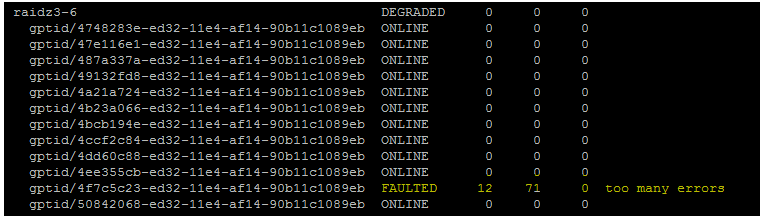
So I check the disk and see no errors (its brand new)
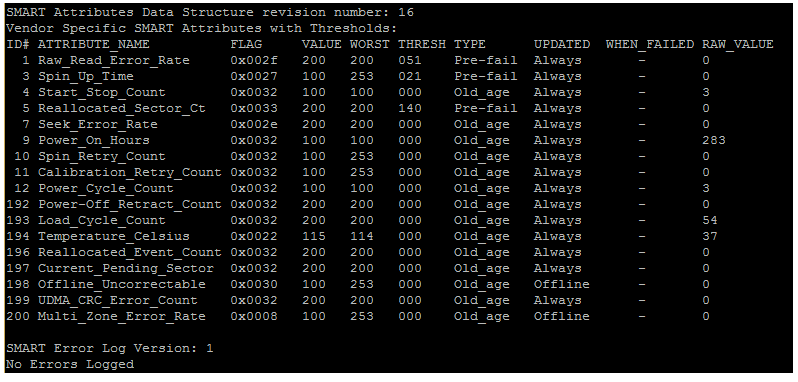
Now if I check "dmesg.today" log file I see these errors (DA6/DA10 also failed no a different raidz3)
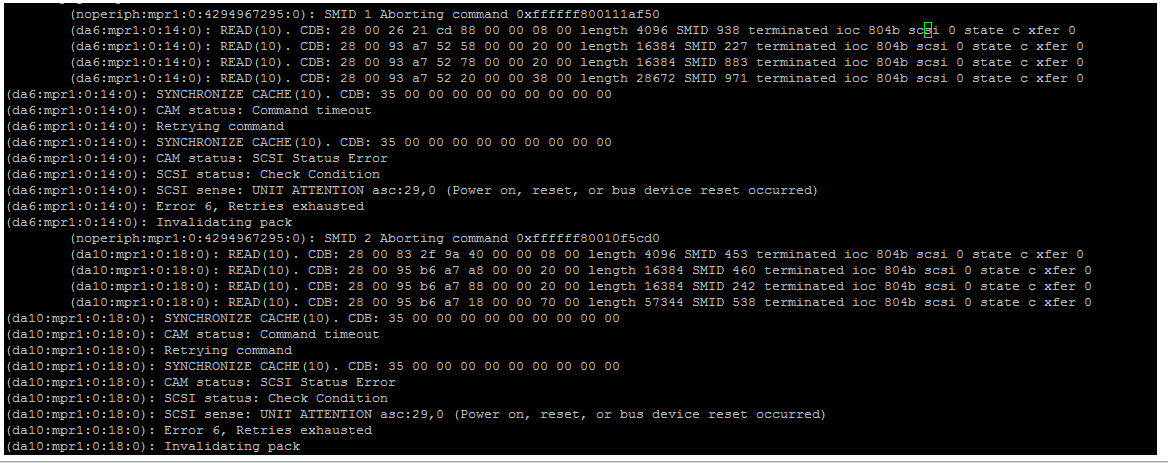
If I reboot it clears the counters and all is well, what could be causing these timeouts? They are two identical boxes in different racks having the same problem so I doubt its cabling.. FS05 has more load and ive noticed more drives have this issue.
Drives are a mix of WD 4TB/6TB and some Seagate 4TB.
Info:
Chassis - Dell R510 + 2x SuperMicro SC847J
OS - FreeNas 9.3-STABLE (latest update)
Network - 10GBe
RAM - 128GB
HBA - LSI 9300E
here is an example, this happened under very light load:
So I check the disk and see no errors (its brand new)
Now if I check "dmesg.today" log file I see these errors (DA6/DA10 also failed no a different raidz3)
If I reboot it clears the counters and all is well, what could be causing these timeouts? They are two identical boxes in different racks having the same problem so I doubt its cabling.. FS05 has more load and ive noticed more drives have this issue.
Drives are a mix of WD 4TB/6TB and some Seagate 4TB.
