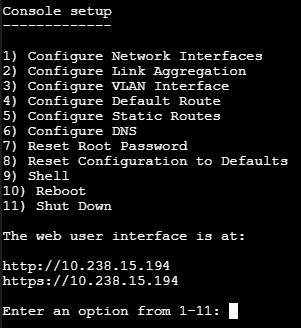Ken_B
Cadet
- Joined
- Apr 7, 2023
- Messages
- 7
Hi Folks,
I've just installed TrueNAS on a 45Drives box and while I can ping out of the box, the web GUI refuses to start. The port parring (option 2 on the command line interface), works, but the Configure Network interface (option 1) only resets the configuration and does not give me the option to set the IP statically. Therefore, is there a file(s) inside TrueNAS CORE where I can set the following parameters?
Thank you in advance.
I've just installed TrueNAS on a 45Drives box and while I can ping out of the box, the web GUI refuses to start. The port parring (option 2 on the command line interface), works, but the Configure Network interface (option 1) only resets the configuration and does not give me the option to set the IP statically. Therefore, is there a file(s) inside TrueNAS CORE where I can set the following parameters?
- hostname
- static IP
- gateway
- netmask
- to specify to load the lagg0 interface (though I think this is working already since I can ping)
Thank you in advance.